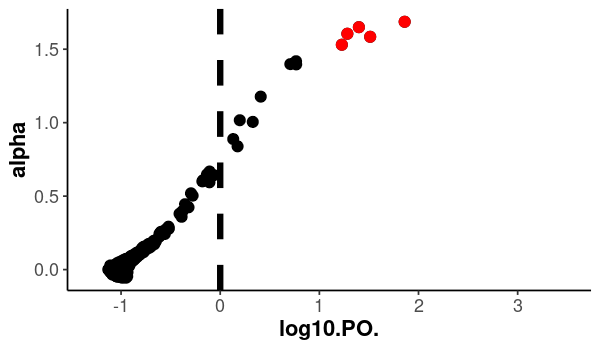BayeScan¶
The BayeScan manual is available here.
Citation
Foll, M., & Gaggiotti, O. (2008). A genome-scan method to identify selected loci appropriate for both dominant and codominant markers: A Bayesian perspective. Genetics, 180(2), 977-993. https://doi.org/10.1534/genetics.108.092221
BayeScan identifies outlier SNPs based on allele frequencies.
Prepare your terminal session
Since you are likely using a new terminal session today, you will need to set the environment variables again to use them. Copy and paste the following command into your terminal to ensure you reference the correct variables.
First, we will need to convert our VCF to the Bayescan format. To do this, we will use the genetic file conversion program PGDspider.
code
We also need to create a new populations metadata file containing individual names in column 1 and population names in column 2.
Now, navigate to the directory where we will run our Bayescan analysis.
We will run PGDSpider in two steps:
- Convert the VCF file to the PGD format
- Convert PGD format to Bayescan format.
To do this, we will need to create a SPID file, which we will call VCF_PGD.spid, using the nano command.
Into the VCG_PGD.spid file, copy and paste the code below. On the line that starts with VCF_PARSER_POP_FILE_QUESTION, replace the example location with the location of your metadata file.
Write the following into VCF_PGD.spid
# VCF Parser questions
PARSER_FORMAT=VCF
# Only output SNPs with a phred-scaled quality of at least:
VCF_PARSER_QUAL_QUESTION=
# Select population definition file:
VCF_PARSER_POP_FILE_QUESTION=/home/<user>/outlier_analysis/data/starling_3populations_metadata_INDPOP.txt
# What is the ploidy of the data?
VCF_PARSER_PLOIDY_QUESTION=DIPLOID
# Do you want to include a file with population definitions?
VCF_PARSER_POP_QUESTION=true
# Output genotypes as missing if the Phred-scale genotype quality is below:
VCF_PARSER_GTQUAL_QUESTION=
# Do you want to include non-polymorphic SNPs?
VCF_PARSER_MONOMORPHIC_QUESTION=false
# Only output following individuals (ind1, ind2, ind4, ...):
VCF_PARSER_IND_QUESTION=
# Only input following regions (refSeqName:start:end, multiple regions: whitespace separated):
VCF_PARSER_REGION_QUESTION=
# Output genotypes as missing if the read depth of a position for the sample is below:
VCF_PARSER_READ_QUESTION=
# Take most likely genotype if "PL" or "GL" is given in the genotype field?
VCF_PARSER_PL_QUESTION=false
# Do you want to exclude loci with only missing data?
VCF_PARSER_EXC_MISSING_LOCI_QUESTION=false
# PGD Writer questions
WRITER_FORMAT=PGD
Replace path for VCF_PARSER_POP_FILE_QUESTION
Please remember to replace <user> with your user ID in the above or the absolute path to where your _metadata_INDPOP.txt is located!
Writing out files with nano
Once you have copied and pasted the above, press Ctrl + O, then press Enter to save your file. Finally, exit the program using Ctrl + X
Run the two-step conversion.
code
module purge
module load Java/1.8.0_144
java -Xmx1024m -Xms512m -jar $DIR/programs/PGDSpider_2.1.1.5/PGDSpider2-cli.jar -inputfile $VCF -inputformat VCF -outputfile starling_3populations.pgd -outputformat PGD -spid VCF_PGD.spid
java -Xmx1024m -Xms512m -jar $DIR/programs/PGDSpider_2.1.1.5/PGDSpider2-cli.jar -inputfile starling_3populations.pgd -inputformat PGD -outputfile starling_3populations.bs -outputformat GESTE_BAYE_SCAN
Output
INFO 12:54:18 - load PGDSpider configuration from: /scale_wlg_nobackup/filesets/nobackup/nesi02659/outlier_analysis_workshop/programs/PGDSpider_2.1.1.5/spider.conf.xml
Warning: Could not get charToByteConverterClass!
initialize convert process...
read input file...
read input file done.
write output file...
write output file done.
Output
INFO 12:57:05 - load PGDSpider configuration from: /scale_wlg_nobackup/filesets/nobackup/nesi02659/outlier_analysis_workshop/programs/PGDSpider_2.1.1.5/spider.conf.xml
Warning: Could not get charToByteConverterClass!
No SPID file specified containing preanswered conversion questions!!!
A template SPID file was saved under: template_PGD_GESTE_BAYE_SCAN.spid
for more details see manual.
initialize convert process...
read input file...
read input file done.
write output file...
write output file done.
Let us have a quick look at what the input file looks like.
code
So for each population, we have a note of how many REF and ALT alleles we have at each genomic variant position.
An important note about additive genetic variance
It is important to bear in mind how the input genetic data for outlier or association models is being interpreted by the model. When dealing with many of these models (and input genotype files), the assumption is that SNP effects are additive. This can be seen from, for example, the way we encode homozygous reference allele, heterozygous, and homozygous alternate allele as "0", "1", and "2" respectively in a BayPass input genofile. For the diploid organism (with two variant copies for each allele), one copy of a variant (i.e., heterozygous) is assumed to have half the effect of having two copies. However, what if the locus in question has dominance effects? This would mean the heterozygous form behaves the same as the homozygous dominant form, and it would be more appropriate to label these instead as "0", "0", "1". But with thousands, if not millions, of (most likely) completely unknown variants in a dataset, how can we possibly know? The answer is we cannot. Most models assume additive effects since this is the simplest assumption. However, by not factoring in dominance effects, we could be missing many important functional variants, as Reynolds et al. (2021) demonstrates. Genomics is full of caveats and pitfalls. While it provides new directions for exploration, it can also be overwhelming. Remember, your selection analysis does not have to be exhaustive. Just make sure it is fit for purpose within your study design. There is so much going on in just one genome; there is no way you can analyze everything in one go.
Now let us set Bayescan to run. Use the command nano bayescan_starling.sl to create a Slurm script.
code
#!/bin/bash -e
#SBATCH --account=nesi02659
#SBATCH --job-name=bayescan_starling.sl
#SBATCH --time=12:00:00
#SBATCH --mem=5GB
#SBATCH --output=%x_%j.out
#SBATCH --error=%x_%j.err
#SBATCH --ntasks=1
#SBATCH --cpus-per-task=8
#SBATCH --profile task
cd ~/outlier_analysis/analysis/bayescan
# Load bayescan
module purge
module load BayeScan/2.1-GCCcore-7.4.0
# Run bayescan.
bayescan_2.1 ./starling_3populations.bs -od ./ -threads 8 -n 5000 -thin 10 -nbp 20 -pilot 5000 -burn 50000 -pr_odds 10
Once you have copied and pasted the above, submit your job script to the scheduler to run using the command sbatch bayescan_starling.sl. It should take approximately 1 hour to run. Currently, everything is set to default. Read the manual to understand what the arguments/flags mean and how to refine them if needed.
Identify outliers:
code
library(ggplot2)
setwd("~/outlier_analysis/analysis/bayescan")
source("/opt/nesi/CS400_centos7_bdw/BayeScan/2.1-GCCcore-7.4.0/R\ functions/plot_R.r")
outliers.bayescan <- plot_bayescan("starling_3population_fst.txt", FDR = 0.05)
outliers.bayescan
write.table(outliers.bayescan, file = "bayescan_outliers.txt")
And finally, let's do a quick check of convergence. For more information please refer to this documentation.
code
Mapping Outliers
SNP IDs are lost in BayeScan, line numbers are used as signifiers. We have previously created a list of SNPs in VCF and line numbers, which can be found at $DIR/analysis/starling_3populations_SNPs.txt which we will now reuse to generate a list of the outlier SNPS. We will also grab the line numbers from the BayeScan outliers output.
Create a list of outlier SNPs by matching the values in column 1 of the outliers list with those in column 4 of the entire SNP data list.
code
Create a Bayescan log-plot and color the outliers in a different color.
code
library(ggplot2)
library(dplyr)
setwd("~/outlier_analysis/analysis/bayescan")
bayescan.out <- read.table("starling_3population_fst.txt", header=TRUE)
bayescan.out <- bayescan.out %>% mutate(ID = row_number())
bayescan.outliers <- read.table("bayescan_outliers_numbers.txt", header=FALSE)
outliers.plot <- filter(bayescan.out, ID %in% bayescan.outliers[["V1"]])
png("bayescan_outliers.png", width=600, height=350)
ggplot(bayescan.out, aes(x = log10.PO., y = alpha)) +
geom_vline(
xintercept = 0,
linetype = "dashed",
color = "black",
size = 3
) +
geom_point(
size = 5
) +
geom_point(
aes(x = log10.PO., y = alpha),
data = outliers.plot,
col = "red",
fill = "red",
size = 5
) +
scale_x_continuous(limits = c(-1.3, 3.5)) +
theme_classic(base_size = 18) +
theme(axis.text = element_text(size = 18),
axis.title = element_text(size = 22, face = "bold"))
dev.off()