5. Parallel Job Arrays¶
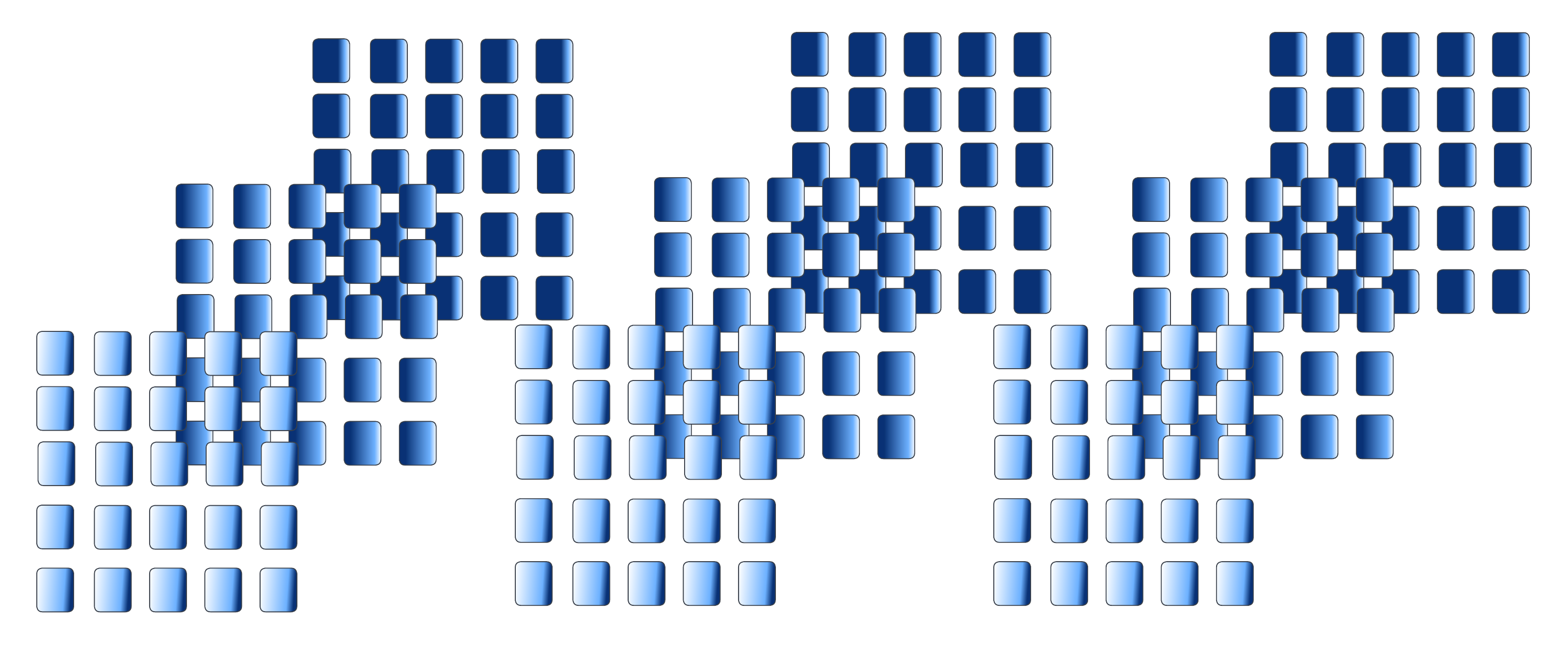
Introduction to parallel computing¶
STORY TIME !
Many scientific software applications are written to take advantage of multiple CPUs in some way. But often this must be specifically requested by the user at the time they run the program, rather than happening automatically.
The scheduler provides the simplest method for running parallel computations. SLURM schedules thousands of simultaneous calculations on NeSI clusters and will gladly execute many of your jobs at once, as long as there are available resources.
This means, that in contrast to the language-specific parallelism methods required by shared memory ( OpenMP, etc. 😕), distributed memory (MPI,etc. 😵💫), and various threading methods built into languages like Python, Matlab, and R, slurm can provide embarassingly parallel calculations. These calculations, more generously called “perfectly parallel” do not require any exchange of information between individual jobs which would otherwise require a high-speed network and intelligent algorithm for communicating these data. (🤔) They scale perfectly which means that twice as much calculation can be completed in the same amount of time with twice as much hardware. This is not always true for true or imperfect parallel calculations
😈
Shared memory, Distributed memory, OpenMP, MPI ? ....none of these terms are associated with Gene Regulation 😠
- Correct & not having an in-depth knowledge on these topics will not affect the end goal of this workshop
Okay, so we just call it witchcraft or black magic and move on ? 🧙♀️
- Yes we can 🥳
- However, If you are writing a custom R, Julia or Python library for simulations (or for another purpose which requires scaling), those specifications will assist you with making the library more efficient and reliable 🤓
Shared memory vs Distributed memory (Optional)
| Shared memory | Distributed memory |
|---|---|
| In a shared memory model all processors have access to a pool of common memory that they can freely use. | In a distributed memory model a separate segment of memory is available to each processor. Because memory isn’t shared inherently, information that must be shared between processes is sent over a network. |
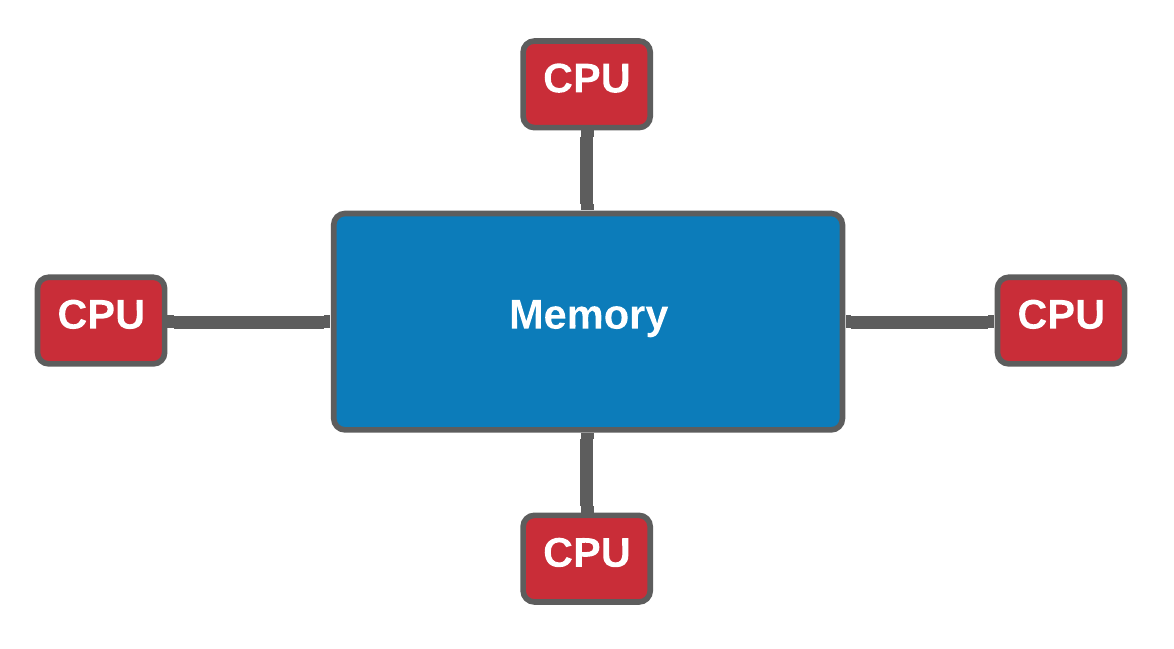 |
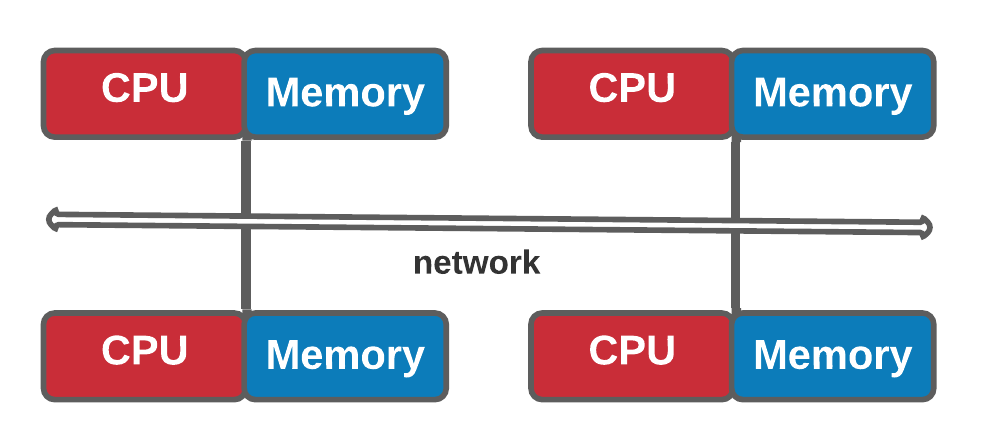 |
Let's break this down a bit by using the schematic use for illustrating HPC architecture
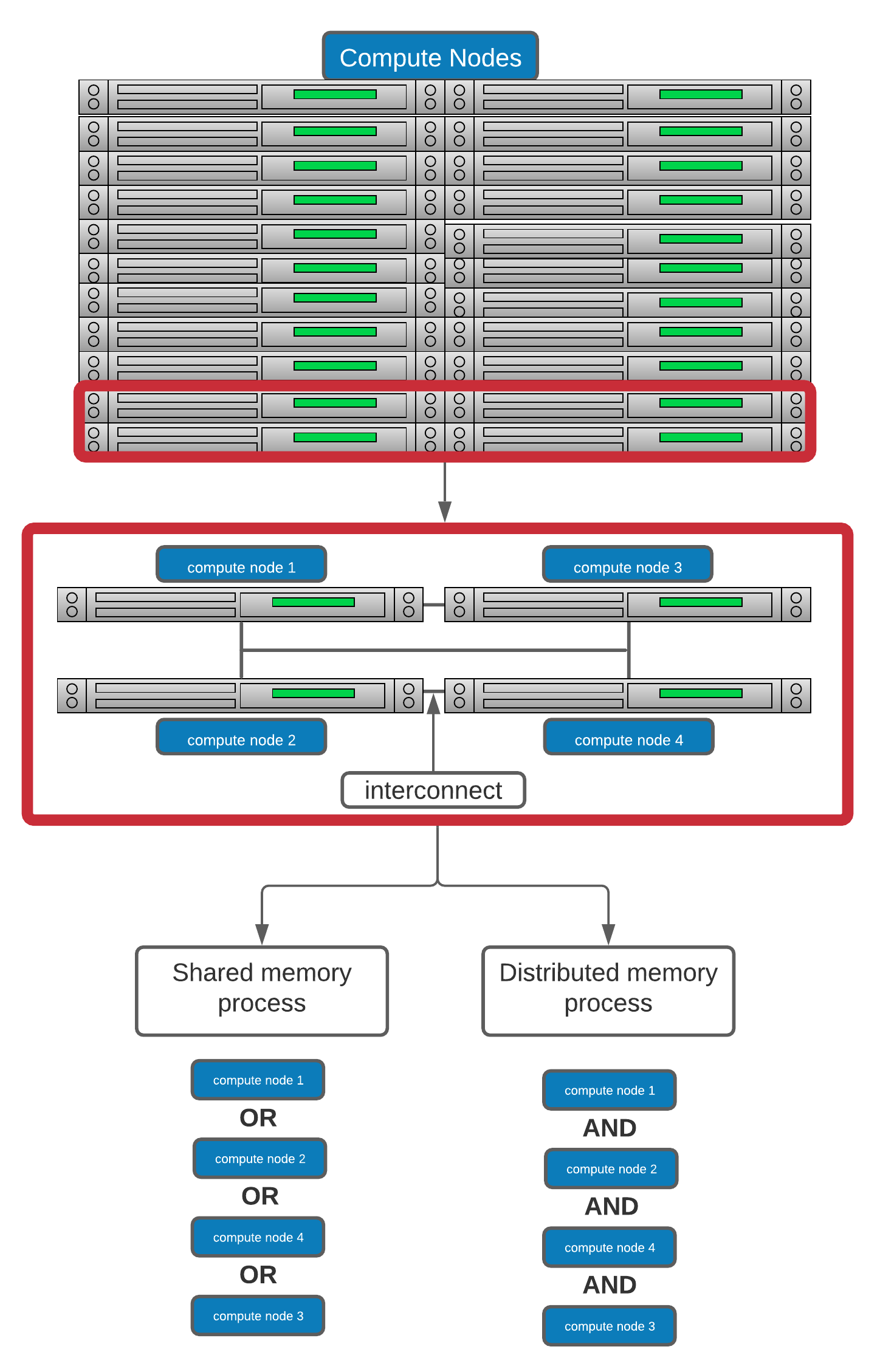
Analogy * Shared memory: * One very large whiteboard in a two-person office (the shared memory) * Two people working on the same problem (threads running on different cores attached to the memory) * How do they collaborate (working together but not interfering) * need private data
- Distributed memory
- Two whiteboards in different single-person offices (distributed memory)
- Two people working on the same problem (processes on different nodes attached to the interconnect)
- How do they collaborate (to work on a single problem)
- Explicit communication (for example by phone. Also, no shared data)
Multi-threading (Optional)
Multi-threading is a method of parallelisation whereby the initial single thread of a process forks into a number of parallel threads, generally via a library such as OpenMP (Open MultiProcessing), TBB (Threading Building Blocks), or pthread (POSIX threads).
Let's take a look at the difference between a serial job and a multi-threaded job
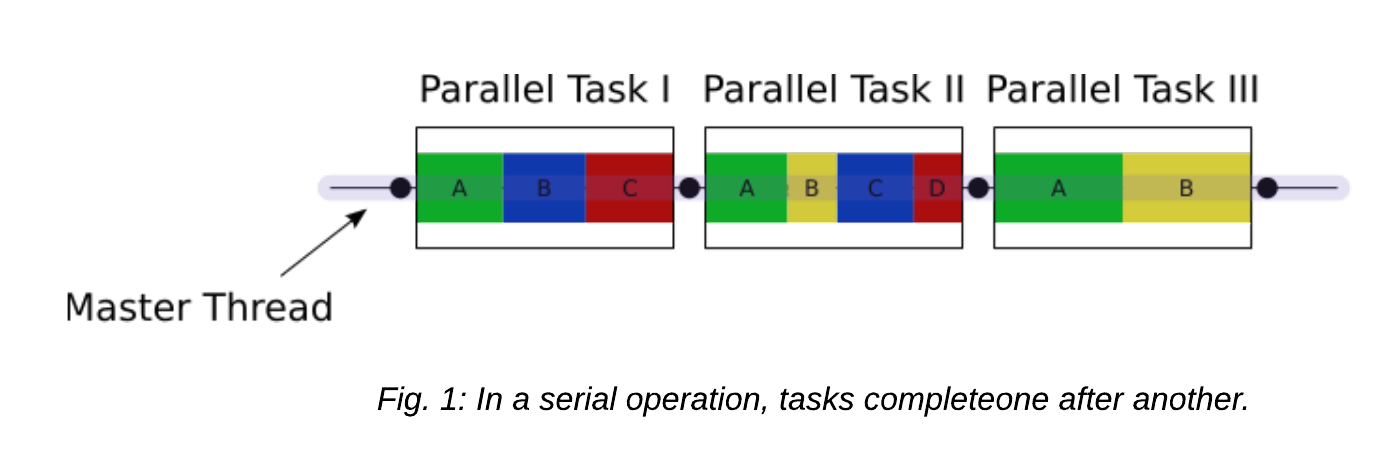
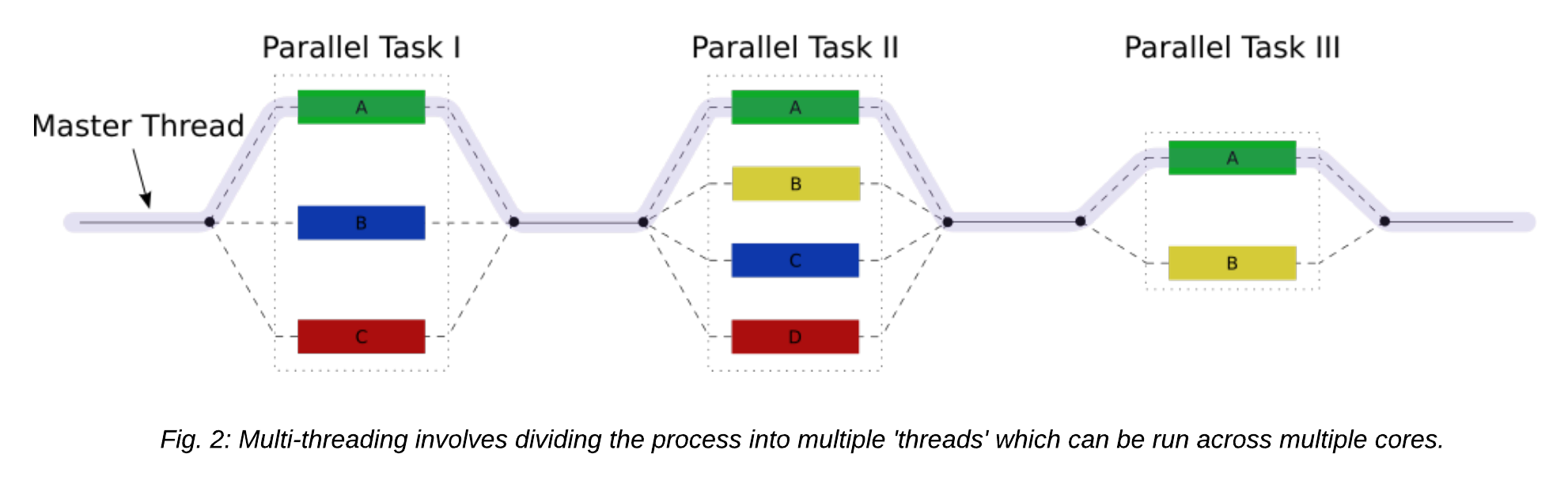
Exercise 5.1
Let's try out a multi-threading example script with OpenMP which is an application programming interface that supports multi-platform shared-memory
#confirm the working directory
$ pwd
/nesi/project/nesi02659/sismonr_workshop/workingdir/me123/
#create a new directory for this episode, cd into it
$ mkdir 5_parallel && cd 5_parallel
#Create two more working directories for this exercise and the next one and change to `openmp` directory
$ mkdir {openmp,mpi} && cd openmp
#Copy the pre-compiled `omp_helloworld` to current working directory
$ cp /nesi/project/nesi02659/sismonr_workshop/dev/openmp/omp_helloworld ./
#use a text editor of choice to create a file named openmp_hw.sl - we will use nano here
$ nano openmp_hw.sl
openmp_hw.sl is as below
#!/bin/bash
#SBATCH --account nesi02659
#SBATCH --job-name openmp_helloworld
#SBATCH --cpus-per-task 6
#SBATCH --mem-per-cpu 100
#SBATCH --output openmp_hw_%j.out
module purge
export OMP_NUM_THREADS=${SLURM_CPUS_PER_TASK}
srun ./omp_helloworld
Explanation
Slurm by default doesn’t know what cores to assign to what process it runs. For threaded applications, you need to make sure that all the cores you request are on the same node.
The OpenMP script is an example that all the cores are on the same node, and lets Slurm know which process gets the cores that you requested for threading.
OMP_NUM_THREADSenvironment variable is used to specify the default number of threads to use in parallel regions. By adjusting the value of theOMP_NUM_THREADSenvironment variable, one can adjust the number of execution threads.
- Submit the script with
sbatch openmp_hw.sland review the content of .out file openmp_hw_jobid.out upon completion .i.e.
MPI (Message Passing Interface) - (Optional)
MPI is a specification for the developers and users of message passing libraries. By itself, it is NOT a library - but rather the specification of what such a library should be.
MPI primarily addresses the message-passing parallel programming model: data is moved from the address space of one process to that of another process through cooperative operations on each process.
Simply stated, the goal of the Message Passing Interface is to provide a widely used standard for writing message passing programs. The interface attempts to be:
- Practical
-
Portable
-
Efficient
- Flexible
Exercise 5.2
Let's try out a MPI example
#make sure you have changed the current working directory to 5_parallel/mpi
$ pwd
/nesi/project/nesi02659/sismonr_workshop/workingdir/me123/5_parallel/mpi
#copy the pre-compiled mpi program to current working directory
$ cp /nesi/project/nesi02659/sismonr_workshop/dev/mpi/mpi_helloworld ./
#use a text editor of choice to create a file named mpi_hw.sl - we will use nano here
$ nano mpi_hw.sl
mpi_hw.sl is as below
#!/bin/bash
#SBATCH --account nesi02659
#SBATCH --job-name mpi_helloworld
#SBATCH --cpus-per-task 1
#SBATCH --ntasks 6
#SBATCH --nodes 2
#SBATCH --mem-per-cpu 100
#SBATCH --output mpi_hw_%j.out
module purge && module load OpenMPI/4.1.1-GCC-9.2.0
srun ./mpi_helloworld
Explanation
sruncommand executes the program. The--ntasksis the number of MPI processes to run.The script executed 6 processes and the incremented integer values in .out file will show the communication between the processes. These proocesses will be distributed across two compute nodes (
--nodes 2).
- Submit the script with
sbatch mpi_hw.sland review the content of .out file mpi_hw_jobid.out upon completion .i.e.bash $ sbatch mpi_hw.sl
NOTE: .out file will print 6 x Hello world from processor wbn125, rank 4 out of 6 processors message (or something along those lines)
wbn125 - this is the compute node ID. It will be different for everyone as we have hundreds of compute nodes and this job will land on two (--nodes 2) out of those hundreds.
processor - actual instance of the program that are running
rank- MPI allows you to create logical groups of processes, and in each group, a process is identified by its rank. This is an integer in the range of [0,N-1] where N is the size of the group.
In general, there are two advantages to running applications in parallel: (1) applications will run more quickly and we can get our solutions faster, and (2) we can solve larger, more complex problems.In an ideal world, if we increase the number of cores we are using by a factor of 10, we should be able to either get the solution to our current problem 10 times faster, or to run a system 10 times bigger in the same amount of time as now.
Unfortunately, this is often not the case…
Strong vs. weak scaling¶
Scaling describes how the runtime of a parallel application changes as the number of processors is increased. Usually, there are two types of scaling of interest:
- strong scaling is obtained by increasing the number of processors \(P\) used for a problem of fixed size/complexity \(N\). As the number of processors increases, the amount of work per processor should decrease.
- weak scaling is obtained by increasing both the number of processors and the system size/complexity, with both of these being increased at the same rate.
Ideally, for strong scaling, the runtime will keep decreasing in direct proportion to the growing number of processors used. For weak scaling, the ideal situation is for the runtime to remain constant as the system size, and number of processors used, are increased. In general, good strong scaling is more relevant for most scientific problems, but is also more difficult to achieve than weak scaling.
The limitations of strong scaling are best illustrated by Amdhal’s law: “The performance improvement to be gained by parallelisation is limited by the proportion of the code which is serial”. As more processors are used, the runtime becomes more and more dominated by the serial portion of a code.
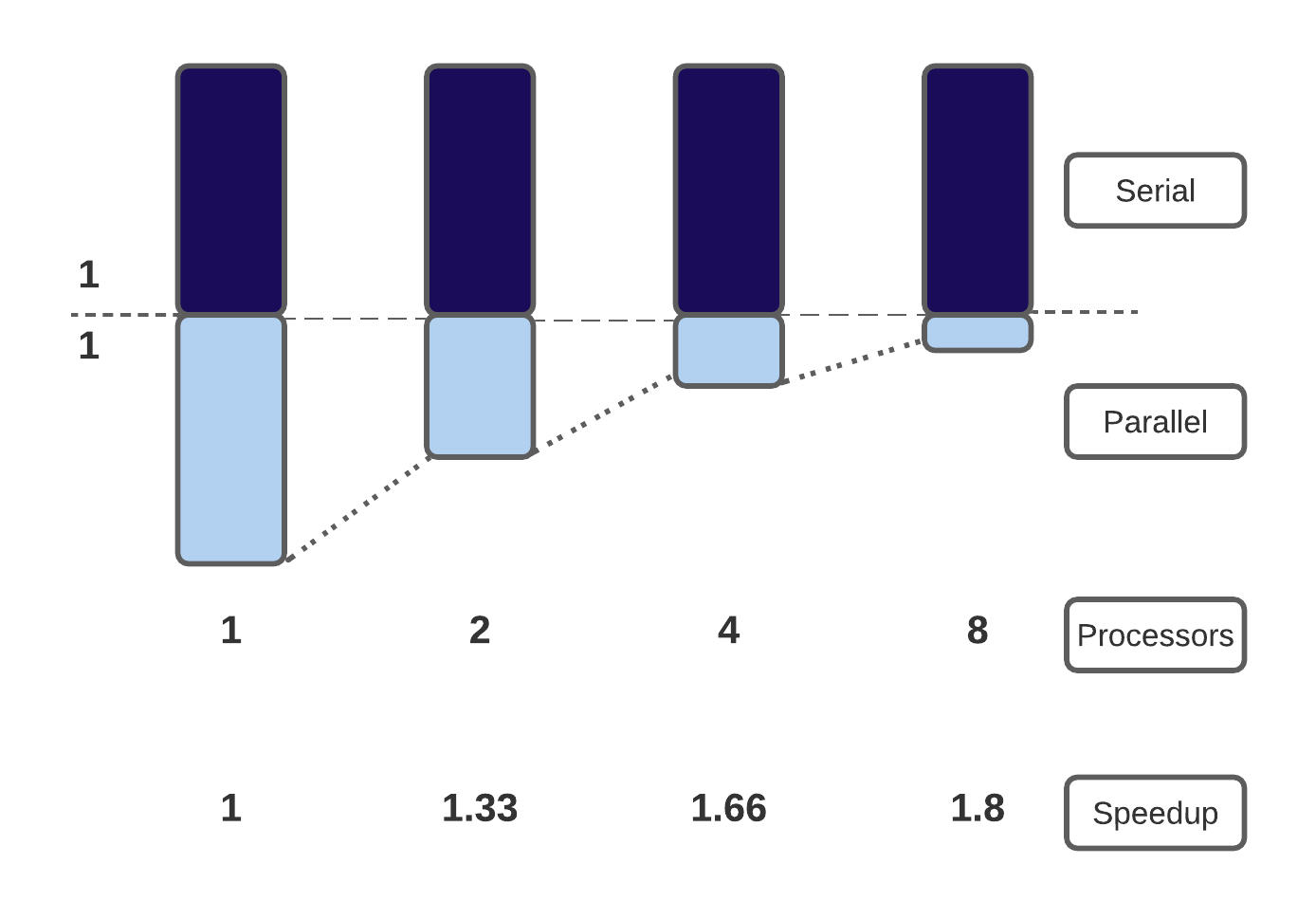
Consider a trip from Edinburgh to the Empire State building in New York. The distance from Edinburgh to New York is 5,200 km, and you can either fly with a Jumbo Jet (flight speed 700 km/hr) or a Concorde (flight speed 2,100 km/hr). What is the speedup of using the Concorde?
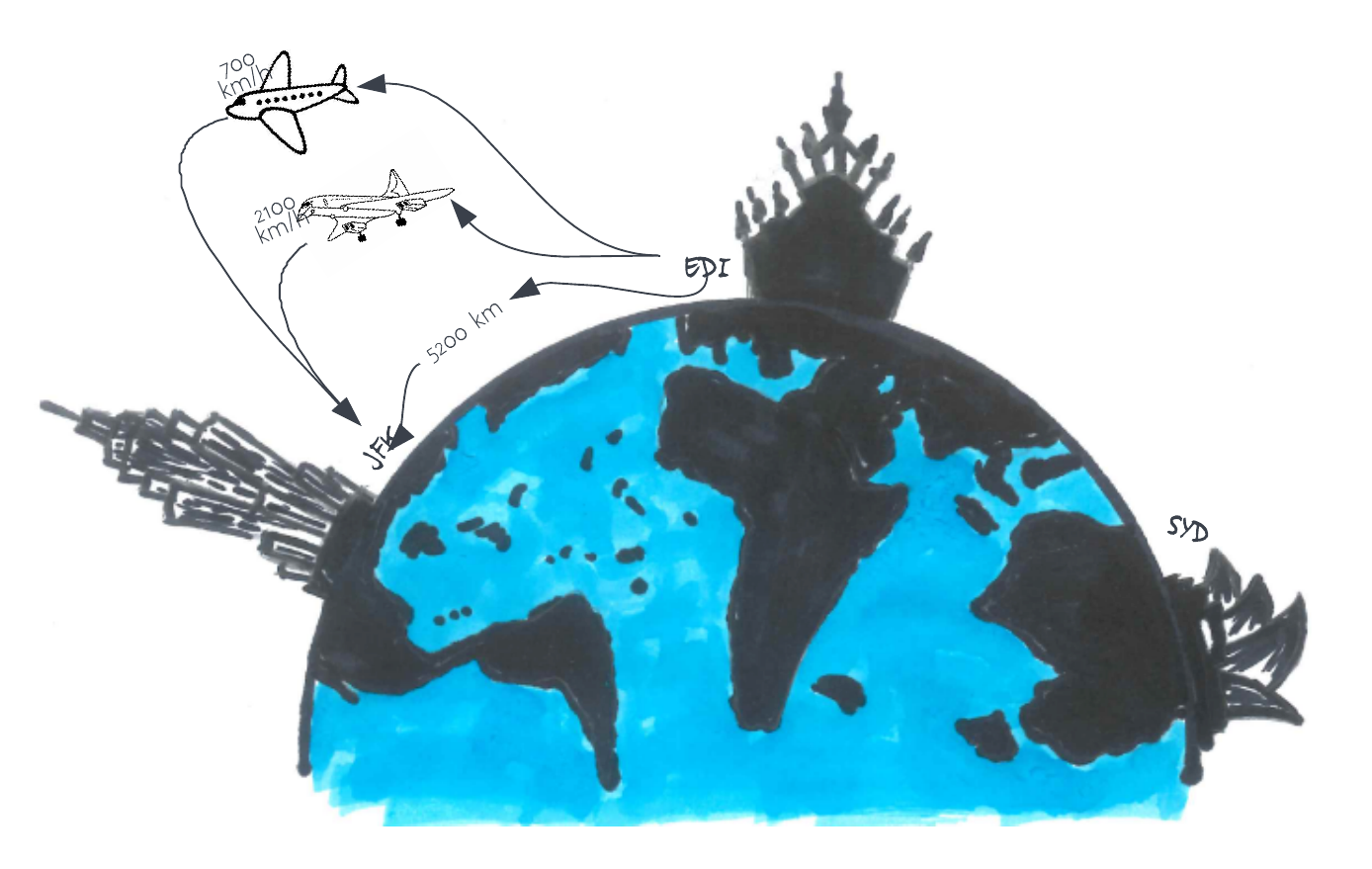
Answer
The Jumbo Jet will cover that distance in around 7h30, and the Concorde covers this in 2h00, so you might think that the speedup is 3.75x. However, in this problem, we are not starting in a plane about to take off! There are additional times to take into consideration:
- Trip to Edinburgh airport: 30 mins
- Security and boarding: 1h30
- US immigrations: 1h00
- Taxi ride to downtown New York: 1h00
There is a fixed overhead of 4 hrs that we can’t reduce. When considering this 4-hour overhead, we find that our total trip by Jumbo Jet takes 11h30, whereas travelling by Concorde takes 6 hrs. Our speedup is therefore 1.92x not 3.75x. Amdhal’s law suggests that, the shorter the journey, the more important the fixed (serial) overhead is in determining the total journey time.
Gustafson’s law provides a solution to the limitations of strong scaling described. The proposal is simply: we should run larger jobs on larger processor counts. If we run larger problems, then the parallelisable part of the problem will increase. We are still limited by the serial part of the code, but this becomes less important, and we can run on more processors more efficiently.
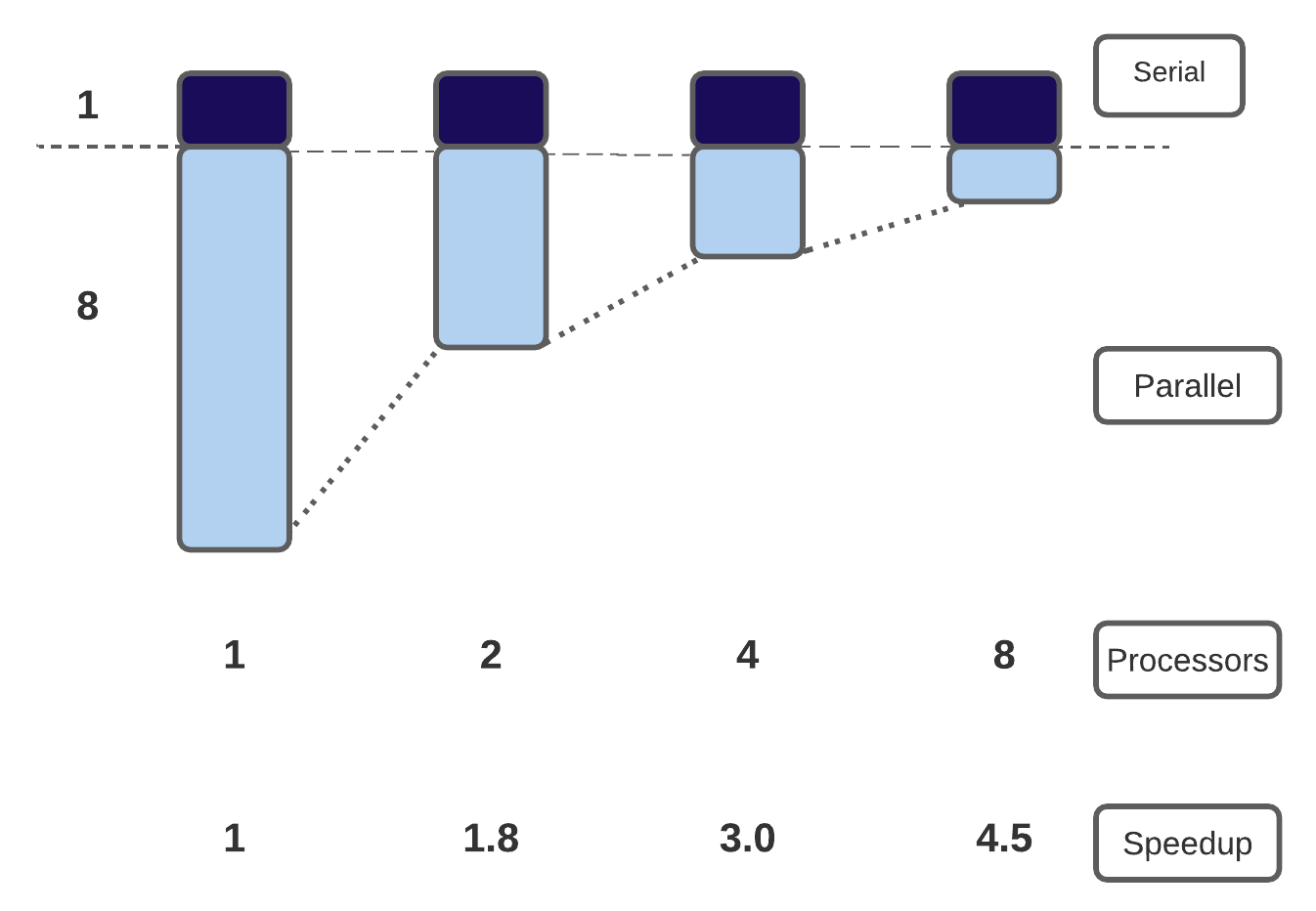
Let’s consider a new trip, one from Edinburgh to the Sydney Opera House in Australia. The distance from Edinburgh to Sydney is 16,800 km. As with our trip to New York, you can either fly with a Jumbo Jet (flight speed 700 km/hr) or a Concorde (flight speed 2,100 km/hr). Also, let’s assume that the overhead is similar to that for a trip to New York (so 4 hours). What is the speedup of using the Concorde this time?
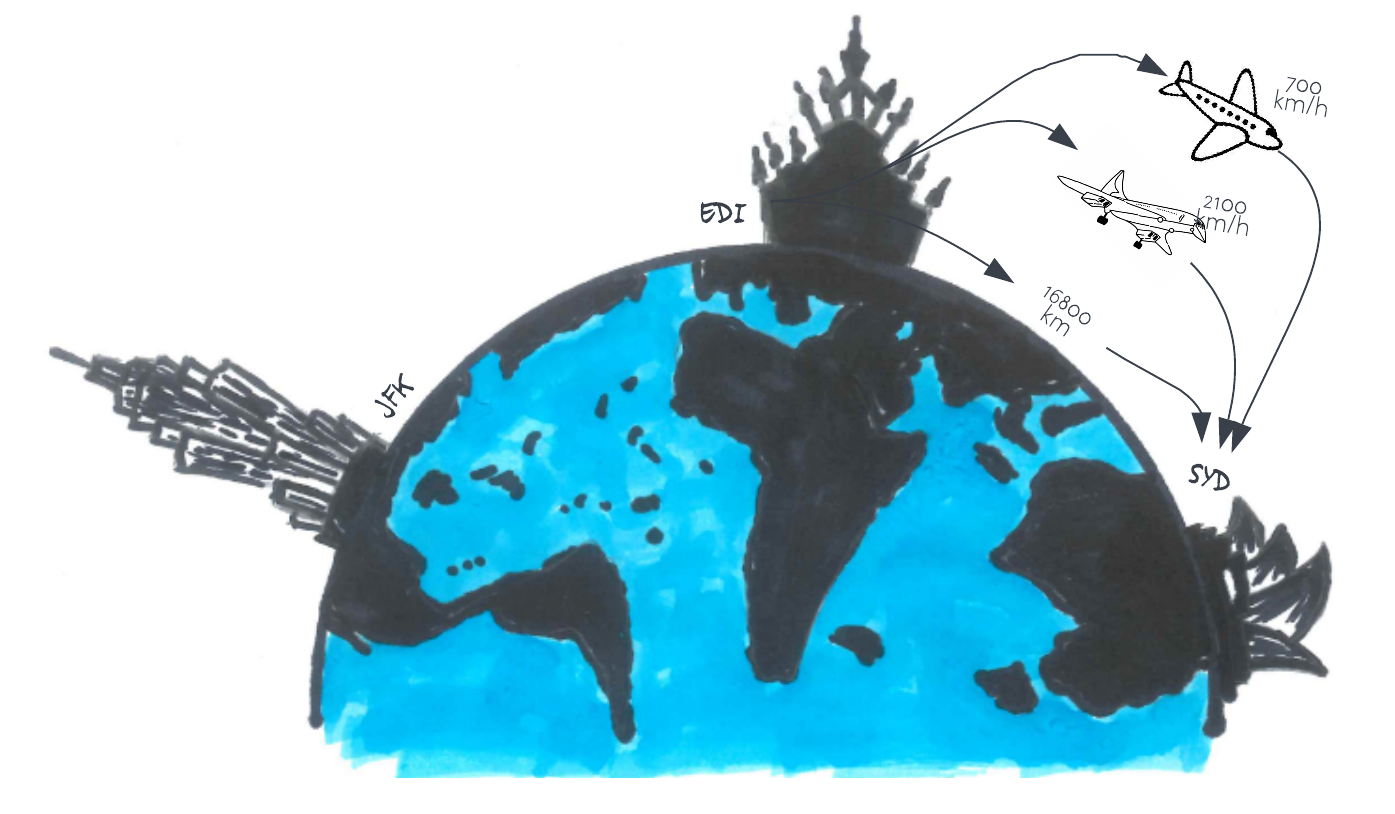
Answer
The Jumbo Jet will cover that distance in around 24 hrs for a total trip time of 28 hrs, and the Concorde covers this distance in 8hrs for a total trip time of 12 hrs. The speedup is therefore 2.3x (as opposed to 1.9x for the trip to New York). This is Gustafson’s law in effect! Bigger problems scale better. If we increase both distance (i.e. \(N\)) and maximum speed (i.e. \(P\)), we maintain the same balance of “serials” to “parallel”, and get a better speedup.
Load imbalance¶
The laws and thoughts above only apply to cases where all processors are equally busy. What happens if some processors run out of work while others are still busy?
Scalibility isn’t everything! It’s also important to make the best use of all processors at hand before increasing the number of processors.
Slurm job arrays¶
Job arrays offer a mechanism for submitting and managing collections of similar jobs quickly and easily; job arrays with millions of tasks can be submitted in milliseconds (subject to configured size limits). All jobs must have the same initial options (e.g. size, time limit, etc.)
In brief, Job arrays allow you to leverage Slurm’s ability to create multiple jobs from one script. Many of the situations where this is useful include:
- Establishing a list of commands to run and have a job created from each command in the list.
- Running many parameters against one set of data or analysis program.
- Running the same program multiple times with different sets of data.
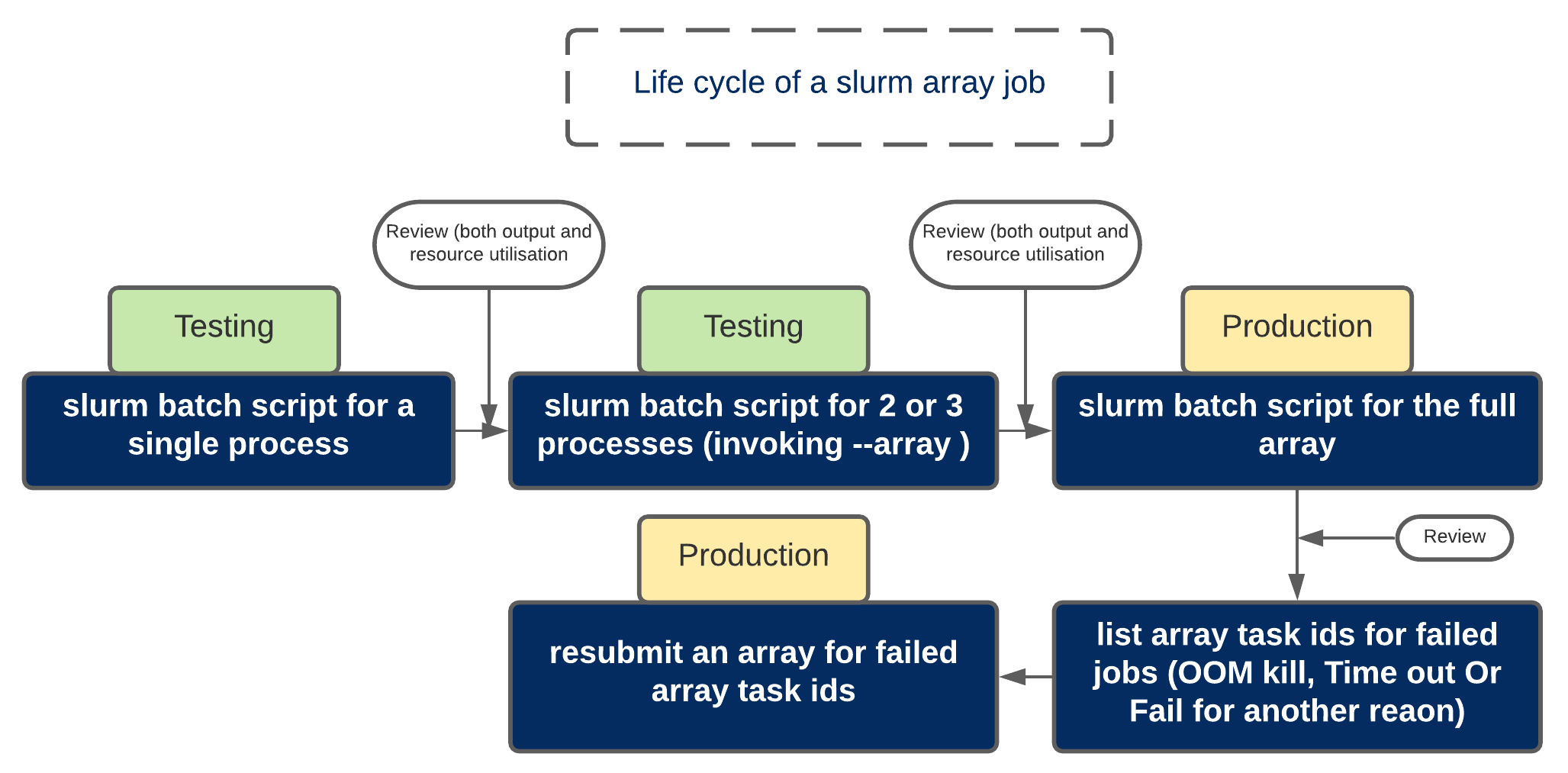
Exercise 5.3
Let's start compiling our first slurm array script
- Purpose is to execute the same
sleep 40command we used in Working with job scheduler episode but we want to run five iterations of it
#Change the working directory to Exercise_5.3
$ cd /nesi/project/nesi02659/sismonr_workshop/workingdir/$USER/Exercise_5.3
#You should see a single .sl and a directory named slurmout
$ ls -F
firstslurm_array.sl slurmout/
firstslurm_array.sl should be as below. Please discuss as you make progress
#!/bin/bash -e
#SBATCH --account nesi02659
#SBATCH --job-name first_slurm_Array
#SBATCH --time 00:02:30
#SBATCH --output slurmout/sleeparray.%A.%a.out
#SBATCH --cpus-per-task 1
#SBATCH --mem 100
#SBATCH --array 1-5
###Some Jupyter specific variabes to submit srun commands from Jupyter Terminal
srun sleep 120
echo "I am a slurm job and I slept for 120 seconds but this time in Parallel"
echo "This is the result for ${SLURM_ARRAY_TASK_ID}"
Let's review some of those new slurm directives and variables prior to submitting the script
Job arrays are only supported for batch jobs and the array index values are specified using the
--arrayor-aoption. This is the most important directive in an array script.out filename %A and %a where : %A will be replaced by the value of
SLURM_ARRAY_JOB_ID(will be set to the first job ID of the array) and %a will be replaced by the value ofSLURM_ARRAY_TASK_ID(will be set to the job array index value). Let's review the meaning of these two variables after submitting the job
- Once you submit the job with
sbatch firstslurm_array.sl, take a note of the jobid and run the commandsqueue -j jobid. For an example, let's use the hypothetical job id 23284978 and view the output
$ squeue -j 23284978
JOBID USER ACCOUNT NAME CPUS MIN_MEM PARTITI START_TIME TIME_LEFT STATE NODELIST(REASON)
23284978_1 me123 nesi02659 first_slurm_ 2 100M large Nov 28 09:26 0:57 RUNNING wbn094
23284978_2 me123 nesi02659 first_slurm_ 2 100M large Nov 28 09:26 0:57 RUNNING wbn094
23284978_3 me123 nesi02659 first_slurm_ 2 100M large Nov 28 09:26 0:57 RUNNING wbn096
23284978_4 me123 nesi02659 first_slurm_ 2 100M large Nov 28 09:26 0:57 RUNNING wbn096
23284978_5 me123 nesi02659 first_slurm_ 2 100M large Nov 28 09:26 0:57 RUNNING wbn096
- Once the job is completed, take a look at the
slurmout/directory. There should be 5 x .out files
Exercise 5.4
Objective of this exercise is to to run slurm array with two indexes each running 2 simulations.
#Change working directory to Exercise_5.4
$ cd /nesi/project/nesi02659/sismonr_workshop/workingdir/$USER/Exercise_5.4
#Run ls command you should 2 files and a directory named slurmout
$ ls -F
250sims_2arrayindex.sl simulate_colsystem_array_2sim.R slurmout/
#use cat command to view the content of slurm script 250sims_2arrayindex.sl(or open it via nano, vim or another text editor)
$ cat 250sims_2arrayindex.sl
Let's review some of those new slurm directives and variables prior to submitting the script
- Job arrays are only supported for batch jobs and the array index values are specified using the
--arrayor-aoption. This is the most important directive in an array script - .out filename %A and %a where : %A will be replaced by the value of
SLURM_ARRAY_JOB_ID(will be set to the first job ID of the array) and %a will be replaced by the value ofSLURM_ARRAY_TASK_ID(will be set to the job array index value). Let's review the meaning of these two variables after submitting the job
Content of 250sims_2arrayindex.sl should be as below. Please discuss as you make progress
#!/bin/bash -e
#SBATCH --account nesi02659
#SBATCH --job-name simulations_250_test
#SBATCH --time 00:15:00
#SBATCH --mem 2GB
#SBATCH --cpus-per-task 2
#SBATCH --array 1-2
#SBATCH --output slurmout/sims_250_test_%A_%a.out # Include the array ID in the names of
#SBATCH --error slurmout/sims_250_test_%A_%a.err # the output and error files
###Some processes can generate temporary files which can be redirected from RAM memory to scratch(nobackup) to reduce the Memory footprint
export TMPDIR=/nesi/nobackup/nesi02659/tmp/tmp_${SLURM_JOB_ID}_${SLURM_ARRAY_TASK_ID}
mkdir -p $TMPDIR
#Sismonr specific variable
export GROUP_ID=1
module purge
module load sismonr/2.0.0-gimkl-2020a-R-4.1.0
srun Rscript simulate_colsystem_array_2sim.R
- Submit the script with
sbatch 250sims_2arrayindex.sl, take a not on the jobid and run the commandsqueue -j jobid. - Take a look at the content of .out and .err files in slurmout directory
- If all goes well, job should run within 10 minutes and will generate two .rds files in current working directory .i.e.
Exercise_5.4
Exercise 5.5
- Start with changing the working directory to
Exercise_5.5 - Write a slurm script based on
250sims_2arrayindex.slfrom Exercise 5.4 to run 250 arrays. Also, don't forget that you do need a copy of thesimulate_colsystem_array_2sim.Rto current workig directory (OR use the relative/absolute path of working directory from previous exercise) Double check...Triple check before submission. 🙂