Scaling Gene Regulatory Networks Simulations¶
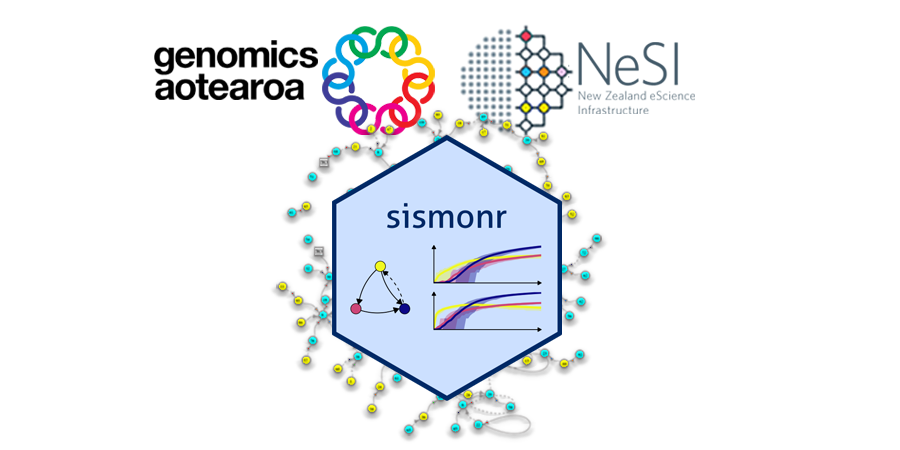
Prerequisites¶
- Familiarity with bash and R
- Basic molecular biology knowledge preferred (gene expression and regulation)
- HPC knowledge preferred
Learning objectives¶
By the end of this workshop, participants should be able to:
- explain the concept of modelling and simulations, and how simulations can help answer research questions;
- briefly describe the main steps of gene expression, and explain what is a Gene Regulatory Network;
- list several classes of GRN models;
- generate a small random GRN with the sismonr package and simulate the expression of its gene;
- submit and manage jobs on a cluster using a scheduler and use software through environment modules;
- automate a large number of tasks on a HPC using array jobs.
Some of the things we won't cover in this workshop 🙅¶
- How to :
- construct a mathematical or statistical model for a specific biological system of interest;
- estimate model parameters based on experimental data;
- reconstruct a GRN from experimental data;
- Any questions we don't have an answer for 🤦
Content¶
Before getting started, have a look at the Supplementary data for instructions on how to connect to NeSI Mahuika Jupyter.
| Lesson | Overview |
|---|---|
| 1. Introduction | General overview of Simulations , Gene Regulatory Networks and Simulating Gene Regulatory networks |
| 2. Getting started with sismonr | Describe how sismonr package works and running the first simulation |
| 3. Scaling up your work | Introduction to High Performance Computing |
| 4. Working with job scheduler | Introduction to HPC Job Schedulers, Slurm Scheduler & life cycle of a Slurm job, Assessing resource utilisation and profiling |
| 5. Parallel job arrays | Introduction to specifications in Parallel Computing, Slurm Job arrays and Exercises on Scaling networks |
| 6. Post-processing | Interpreting sismonr output and Visualising the simlulations |
| Supplementary-material.1 | |
| Supplementary-material.2 |
Schedule¶
| Day | Time | Topic |
|---|---|---|
| 1st day: | 10am-12:30pm | 1. Introduction |
| 12:30pm-1:30pm | Lunch break | |
| 1:30pm-2:30pm | 2. Getting started with sismonr | |
| 2:30pm-3.30pm | 3. Scaling up your work 4. Working with job scheduler |
|
| 2nd day: | 10am-12pm | 5. Automating large number of tasks |
| 12pm-1pm | Lunch break | |
| 1pm-2.30pm | 5. Post-processing | |
| 2.30pm - | Question time |