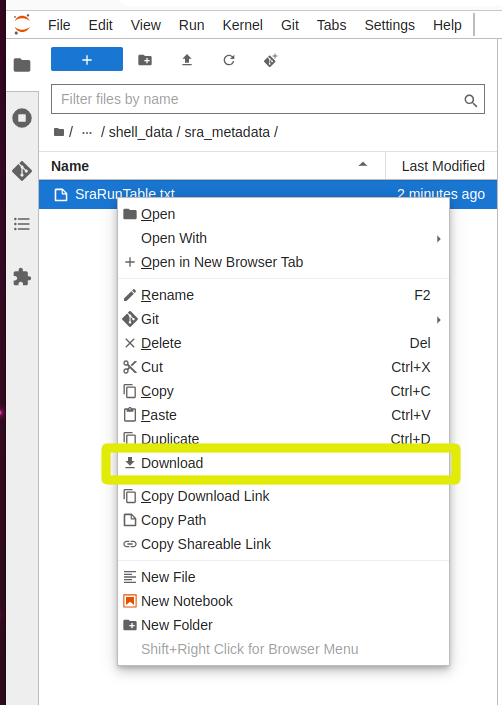Introducing the Shell
Figure 1
Enter NeSI username, HPC password and 6 digit second factor token (as
set on
MyNeSI)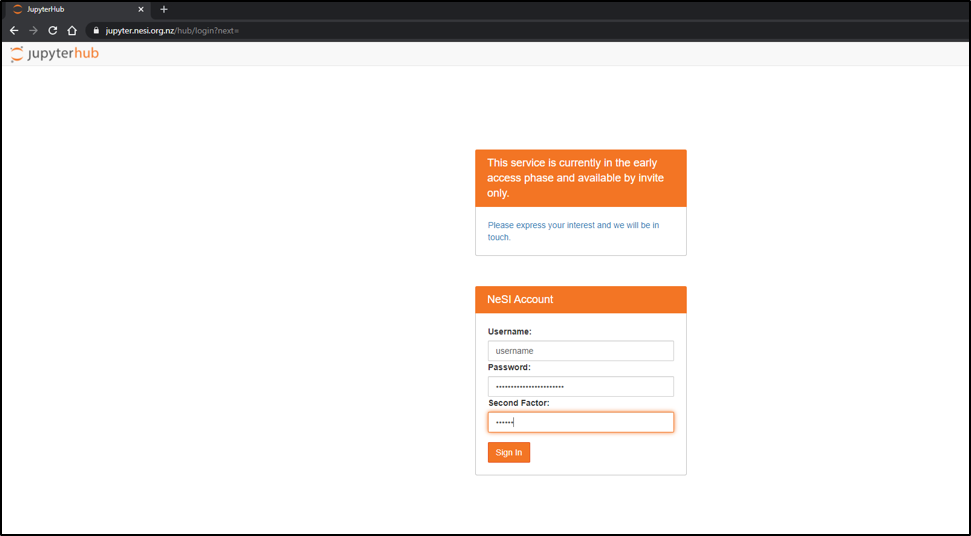
Figure 2
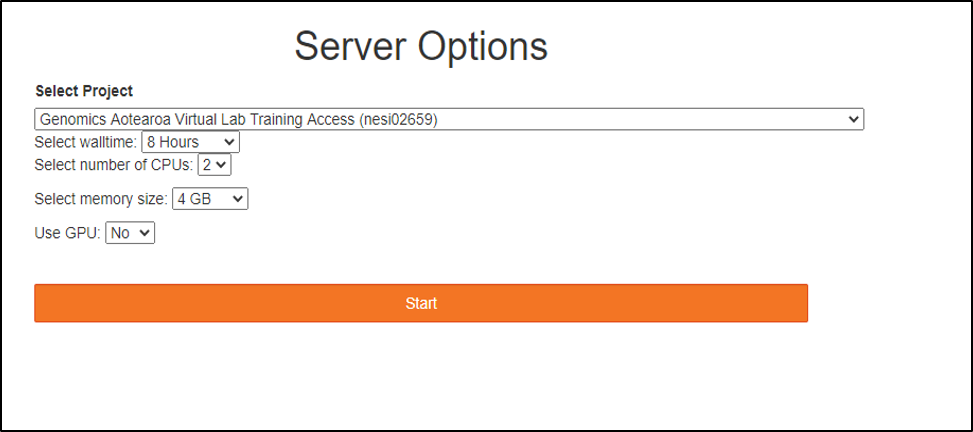
Figure 3
Start a terminal session from the JupyterLab launcher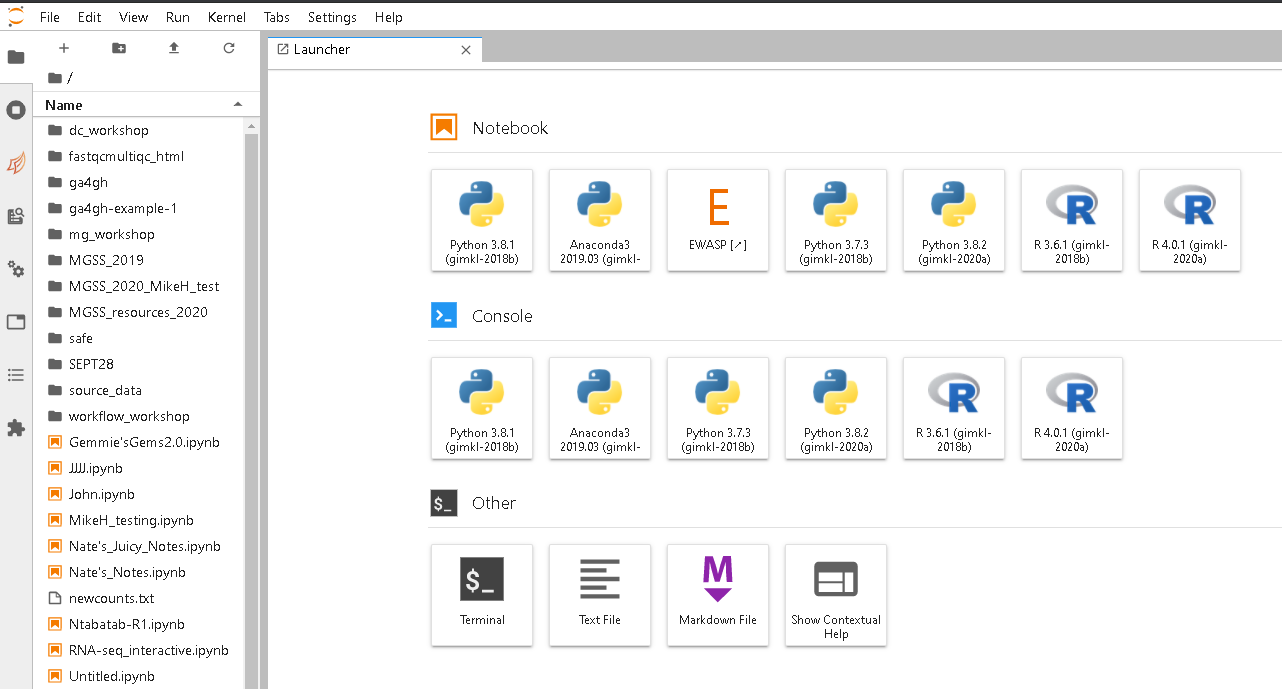
Navigating Files and Directories
Figure 1
Working with Files and Directories
Figure 1
Redirection
Writing Scripts and Working with Data
Figure 1
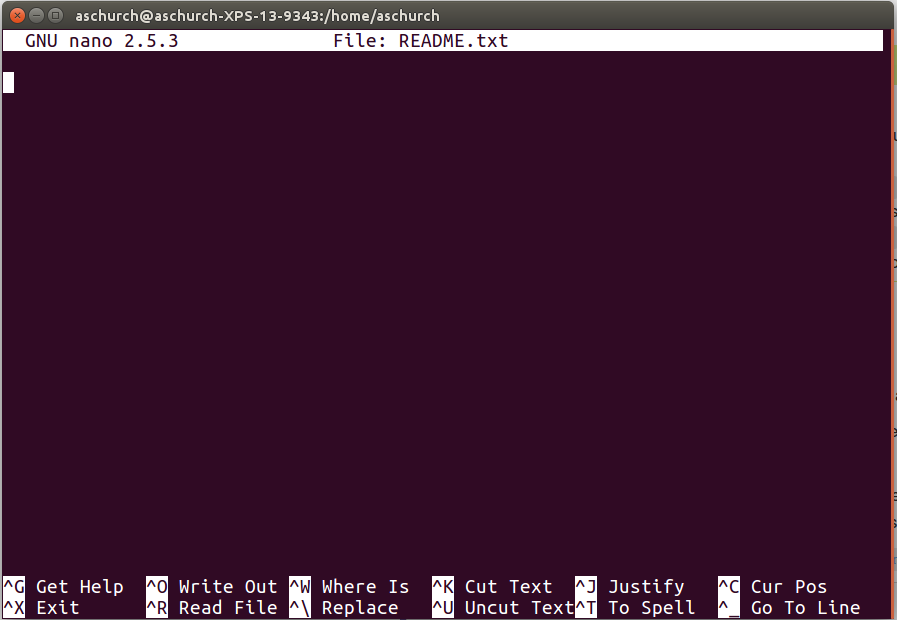
Figure 2
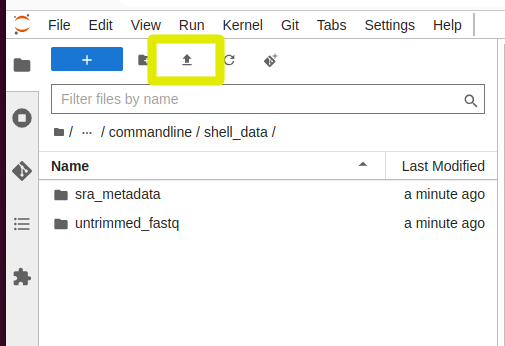
Figure 3